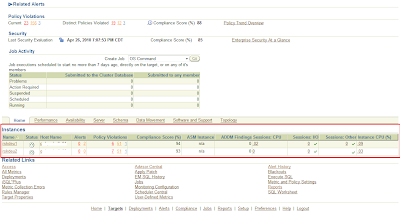
Click on one of the database instances in the “Instances” section of the page.
When the Database Instance page displays, click on the "Load" link under Host CPU.
Here we can see the summary of the CPU, Memory, Disk I/O for the host server.The lower section shows the top 10 processes.
CPU -Details:
Click on the View drop down list on the upper left side of the page to view the “CPU details”.
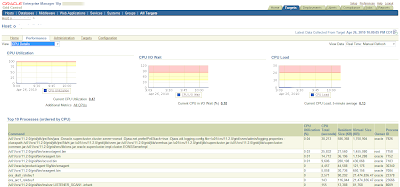
Time Period:
Select the time period you would like to view from the "View Data" drop down menu on the top right.
Top 10:
The top ten processes by CPU will be displayed when the time period is set to "real time".
Compare Targets:
1. Click on the label (eg. CPU Utilization) link for each graph.
2. Under the Related Links click on the "Compare Targets" link.
3. Choose a target to compare with from list displayed.
Memory Details:
Click on the View drop down list on the upper left side of the page to view the “Memory details”.
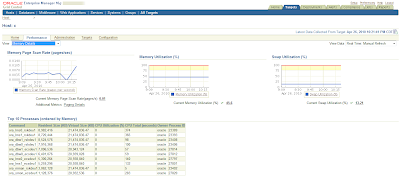
Time Period:
Select the time period you would like to view from the "View Data" drop down menu on the top right.
Top 10:
The top ten processes by Memory will be displayed when the time period is set to "real time".
Compare Targets:
1. Click on the label (eg. Memory Utilization) link for each graph.
2. Under the Related Links click on the "Compare Targets" link.
3. Choose a target to compare with from list displayed.
Disk Details:
Click on the View drop down list on the upper left side of the page to view the “Disk details”.
Top Disk Devices:
Shows the usage of each disk.
Time Period:
Select the time period you would like to view from the "View Data" drop down menu on the top right.
Top Disk Devices:
The disk device % busy will be displayed when the time period is set to "real time".
Compare Targets:
1. Click on the label (eg. Total I/O per second) link for each graph.
2. Under the Related Links click on the "Compare Targets" link.
3. Choose a target to compare with from list displayed.
*****************************************
keywords: OEM host performance monitor
******************************************
rdbms version: 11g
******************************************


No comments:
Post a Comment